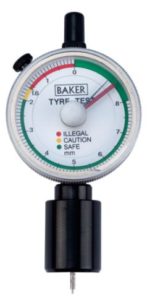Call Us: +91-7410524141

DATA ACQUISITION
Collect force, force and displacement or torque data from force gauges, torque gauges and testers with RS-232 or USB ports. Force Data Acquisition Software SW-1X Force Data Acquisition Software Optional – DB-1 – Data Input Button DB-1 is a simple, compact, one channel interface that enables the user to send measurement data to a PCTorque Data Acquisition Software
SW-1SV-USB data acquisition software is for all Cedar torque instruments.Force Recorder is compatible with the new HTGS & HTGA digital torque testers.
SW-1SV-USB Torque Data Acquisition Software
Torque Data Acquisition
SW-1SV-USB
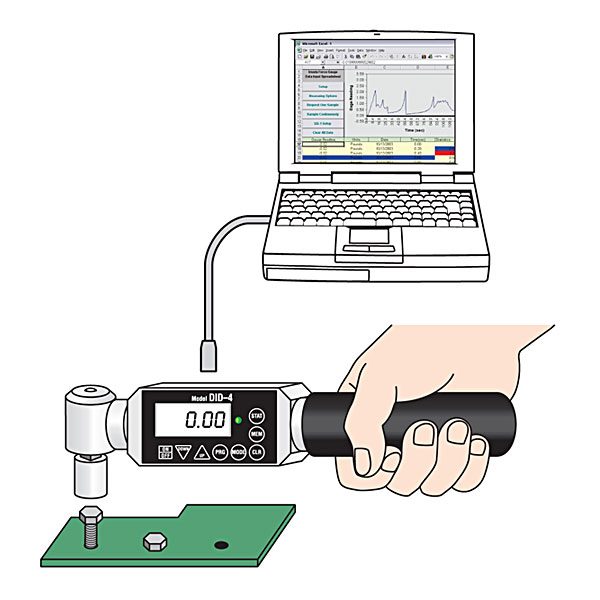
Torque Gauge – Cable Chart
| MODEL | CABLE (10′) |
| DID-4 | SS-209 |
| DIW Series | |
| DIS-RL | SS-208 |
| SERIES i | |
| DIS-IP | |
| DI-4B-25 | |
| DI-1M* | |
| NTS-6* | |
| D1-12* |
Collect force, force and displacement or torque data from force gauges, torque gauges and testers with RS-232 or USB ports.
Force Data Acquisition Software
SW-1X Force Data Acquisition Software
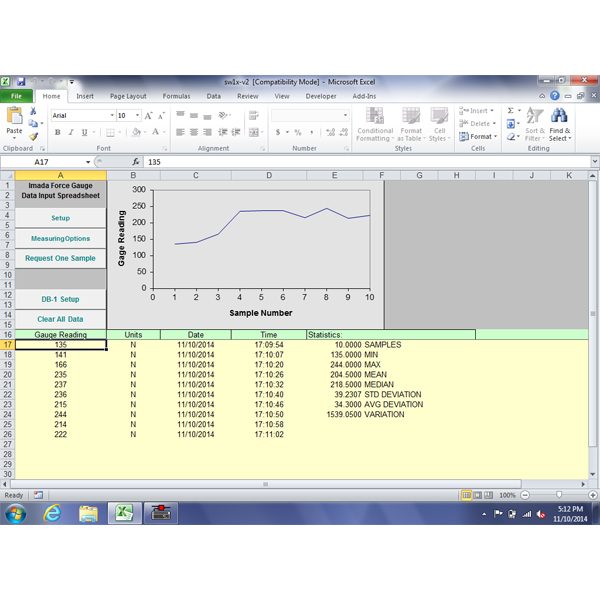 |
Optional – DB-1 – Data Input Button
DB-1 is a simple, compact, one channel interface that enables the user to send measurement data to a PC running SW-1, Imada data acquisition software, or other software.
Single data mode
This mode simplifies peak measuring tests because it also ‘zeros’ the gauge after sending the data to the computer, thus eliminating the need to reset manually for each test.
Automatic acquisition mode
allows users to select different acquisition rates from 20 data/second to 1 data/999.9 seconds. Start data acquisition by clicking the button, then click again to stop, which simplifies start/stop functions by eliminating the need to use computer mouse and screen to control testing. This allows users to focus on the testing rather than the PC and the data acquisition spreadsheet.
As a visual confirmation, the LED lamp will light up for both single data and automatic acquisition modes when data is being sent to the computer.
No external power supply is needed as power is supplied through the PC. Connect Imada gauges to the data input button with cable CB203 and the computer to the data button with a 6′ DB9 serial cable (included with DB-1).
DB-1 can also be initiated with a remote switch.
DB-4 data button is available for Digimatic output.
Force Gauge – Cable Chart
Force Gauge – Cable Chart
| Model | Cable (10′) |
| DS2 | CB-203 |
| DTX2 | CB-204 |
| HTG2 | CB-204 |
| ZTS | CB-208 |
| ZTA | CB-208 |
SW-2X Force vs. Displacement Data Acquisition Software
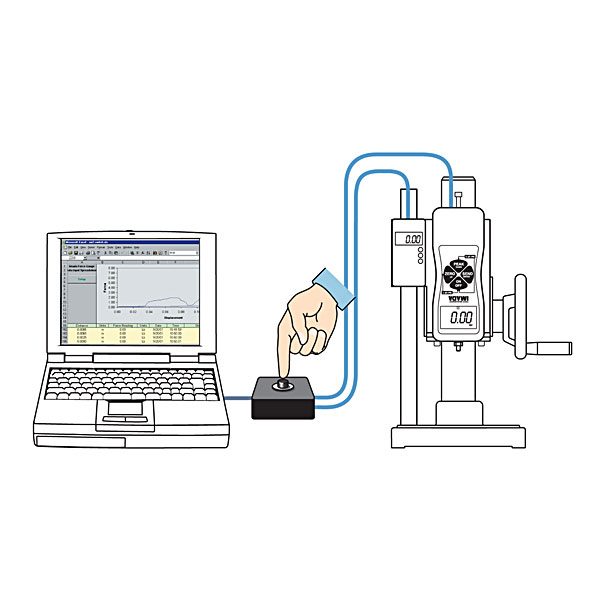 |
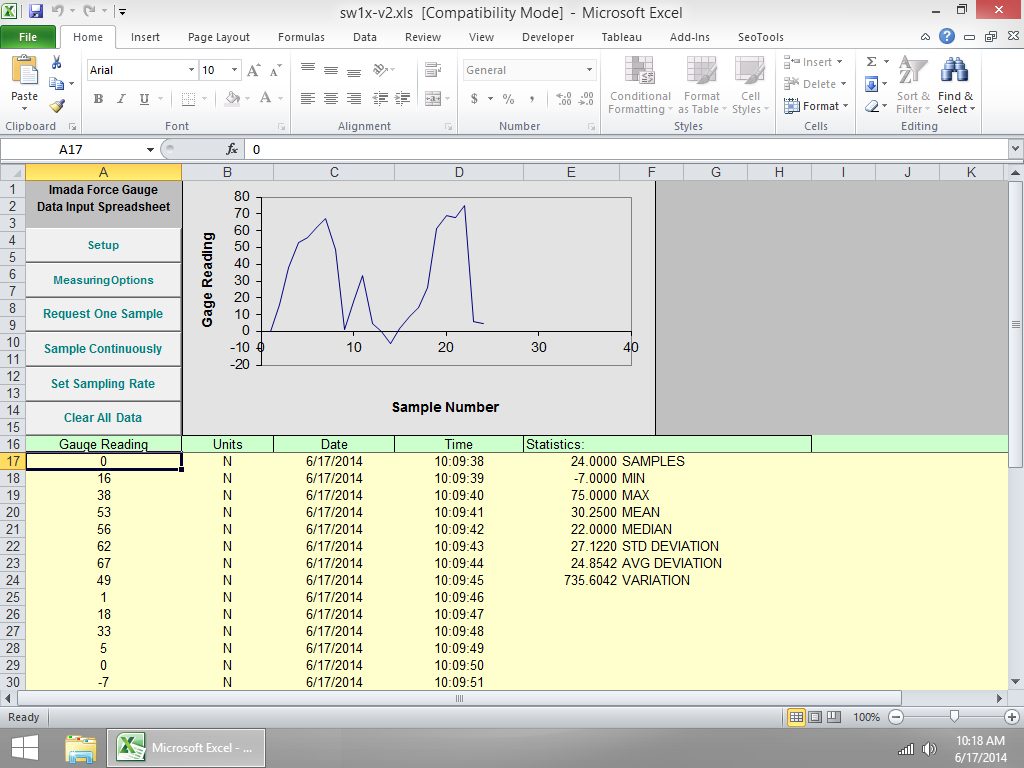 |
DB-2X – Data Input Button
DB-2X is a simple, compact, two channel interface that enables the user to send measurement data to a PC running SW-2X Imada data acquisition software. Use of DB-2X requires an Imada test stand with -S distance meter, #905691 distance meter cable, Imada force gauge, force gauge RS-232 output cable and a Windows PC with SW-2X software.
Single data mode
This mode simplifies peak measuring tests because it also ‘zeros’ the gauge after sending the data to the computer, thus eliminating the need to reset manually for each test.
Timer acquisition mode
allows users to select a variable timer from 0.5 seconds to 999 seconds. Start data acquisition by clicking the button, then click again to stop, which simplifies start/stop functions by eliminating the need to use computer mouse and screen to control testing. This allows users to focus on the testing rather than the PC and the data acquisition spreadsheet.
As a visual confirmation, the LED lamp will light up for both single data and automatic acquisition modes when data is being sent to the computer.
No external power supply is needed as power is supplied through the PC. Connect Imada gauges to the data input button with correct cable for your force gauge and the computer to the data button with a 6′ DB9 serial cable (included with DB-2X).
DB-2X can also be initiated with a remote switch.
Force Gauge – Cable Chart
| Model | Cable (10′) |
| DS2 | CB-203 |
| DTX2 | CB-204 |
| HTG2 | CB-204 |
| ZTS | CB-208 |
| ZTA | CB-208 |
Force Recorder Data Acquisition Software
Light: ZT-RL
Standard: ZT-RS
Pro: ZT-RP
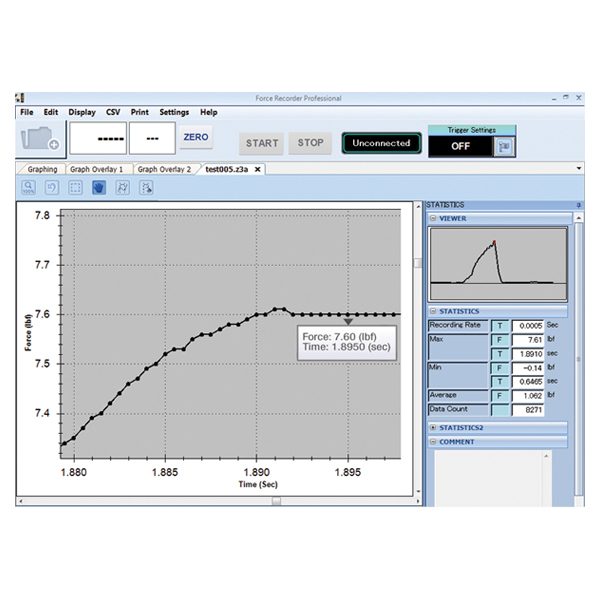 |
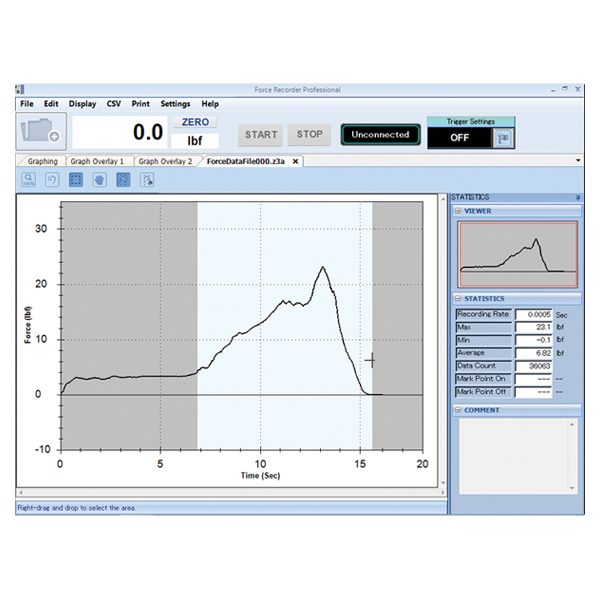 |
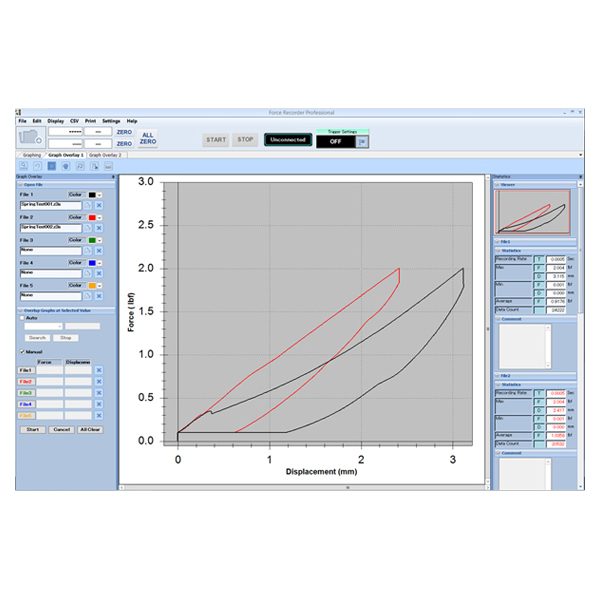 |
Feature Comparison
| Graph Type | Force vs. Time | Force vs. Time | Force vs. Time Force vs. Displacement (with ZTA gauge & acc.) |
| Data transfer rate | 2000 data/sec | 2000 data/sec | 2000 data/sec |
| Maximum Data Points | 7.2 million | 7.2 million | 7.2 million |
| Graph Overlay Function | — | ● | ● |
| Trigger Function | — | ● | ● |
| Point Marking | — | ● | ● |
| Border Line Function | — | ● | ● |
| Graph Editing | — | ● | ● |
| Graph Navigation | ● | ● | ● |
| Statistics Output | ● | ● | ● |
| Comment Function | ● | ● | ● |
| Note Function | ● | ● | ● |
| ● | ● | ● | |
| Program Gauge Functions | ● | ● | ● |
ZP Recorder Data Acquisition Software
ZR-E – ZP Recorder
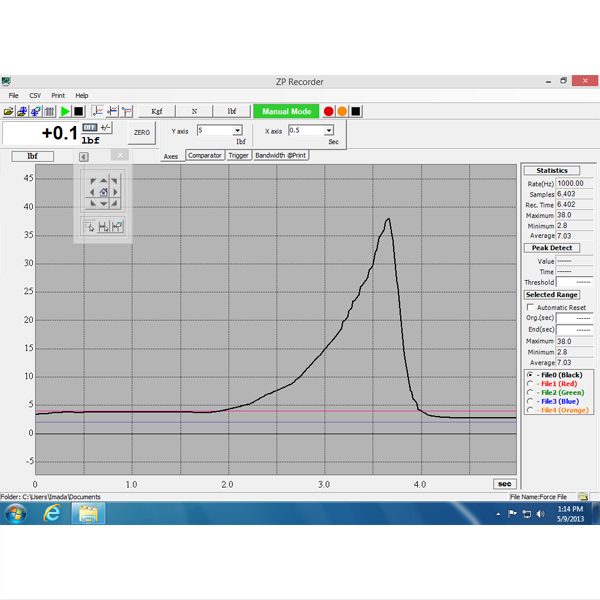 |
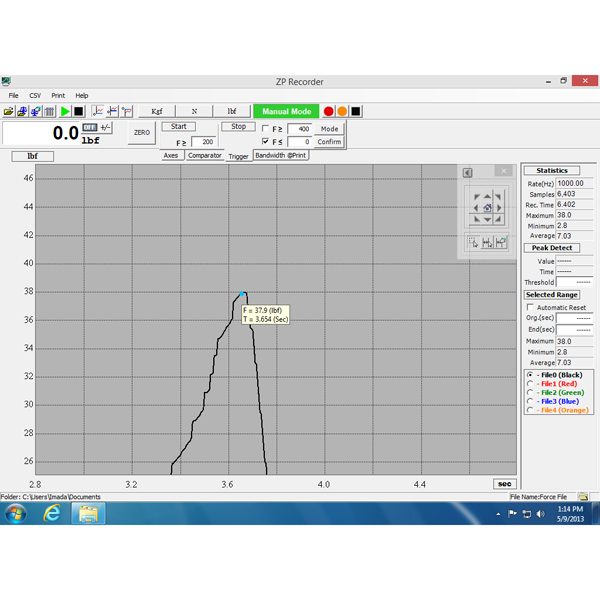 |
High Performance
ZP Recorder force data analysis software is designed to interface with Imada ZP and ZPH Series (USB) force gauges to record and process the 1,000 data per second transmitted by the gauge. Each data point incorporates both a force and time value, so force profiles can be analyzed for much more than just the peak.
Set units of measurement and zero the gauge from the software. Record in either Manual or Automatic modes. Automatic mode can be configured to save data for both destructive and nondestructive testing.
Force Data Analysis Tools
The recorded data is displayed as a graph and statistics are automatically generated. Zoom into any part of the graph to examine individual data points at intervals of 1mS. Mouse over any data points to display the force and time values.
Further data analysis can be done by selecting part of the graph to generate statistics for that time interval. Detect the first peak for a specific threshold for the whole graph or just a part of it. Compare and align multiple graphs which are color-coded for clear display. Save graphs or export data to CSV format.
ZP Recorder offers new tools to users requiring the latest advancements in force data analysis.