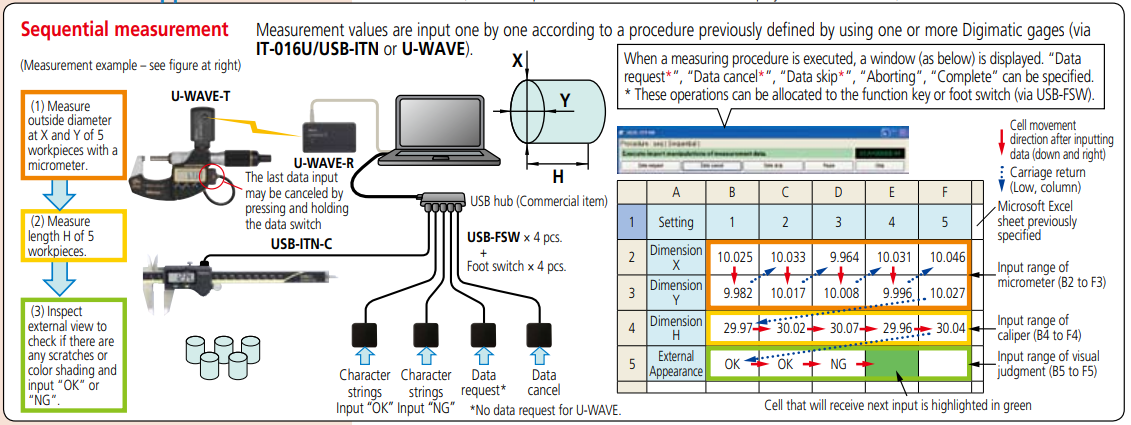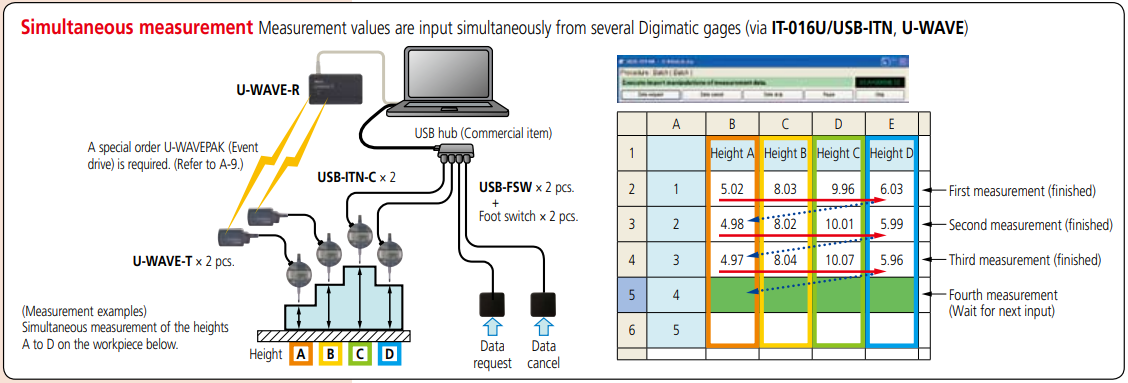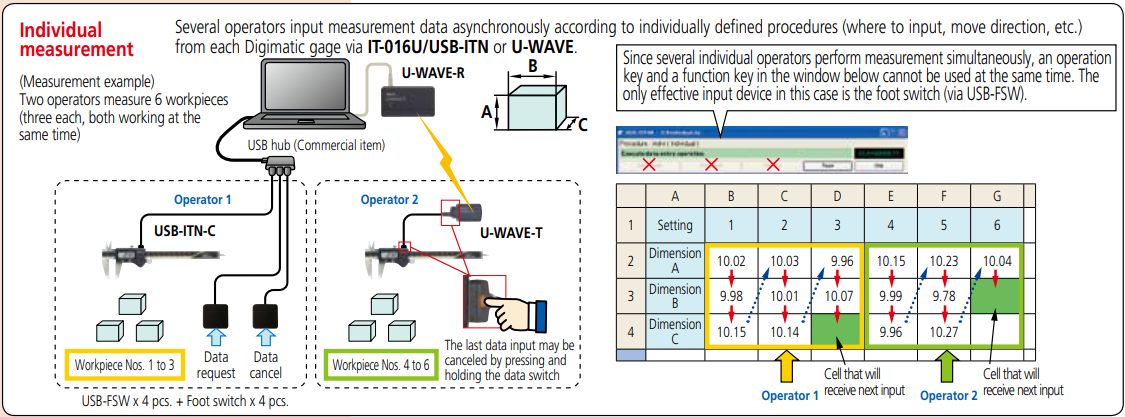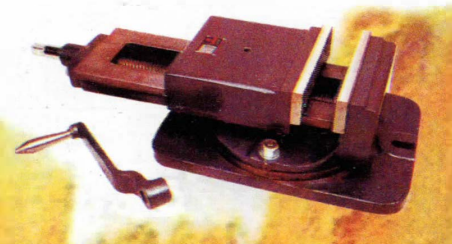Call Us: +91-7410524141

MEASUREMENT DATA MANAGEMENT USB-ITPAK V2.1
Common optional software IT-016U/USB-ITN and U-WAVE Upgraded USB-ITPAK now supports U-WAVE, a wireless communication system. Both wired connection (IT-016U/USB-ITN) and wireless system (U-WAVE) are supported. New functions of USB-ITPAK V2.1 Supports the U-WAVE wireless communication system Timer input function Measurement date/time display Others: Compatible with Windows 8, 64-bit OS, and Russian included in the operatingCommon optional software IT-016U/USB-ITN and U-WAVE
Upgraded USB-ITPAK now supports U-WAVE, a wireless communication system.
Both wired connection (IT-016U/USB-ITN) and wireless system (U-WAVE) are supported.
New functions of USB-ITPAK V2.1
- Supports the U-WAVE wireless communication system
- Timer input function
- Measurement date/time display
- Others: Compatible with Windows 8, 64-bit OS, and Russian included in the operating language selection
USB-ITPAK V2.1 creates a procedure to input data from gages equipped with Digimatic output to Excel sheets via USB-ITN or U-WAVE. This optional software facilitates the daily inspection work for mass-produced products.
The combined use with USB-ITPAK V2.1 will improve the operational efficiency of repetition inspection work. Best suited for keeping track of inspection data of mass-produced products.
- Automatically calls Excel sheet.
- Cursor moves can be specified.
- Input range can be specified per Digimatic gage, which reduces improper input.
- The last data input can be canceled by a single operation (foot switch, function key etc.)
- Data input or cancellation can be performed at once in multiple-point simultaneous measurement.
Main features of USB-ITPAK V2.1
Setting of Microsoft Excel input :-
Designation of where to input (workbook, worksheet, cell range), cursor move (right, down), and others
Selection of measuring method (3 modes available) :-
(1) Sequential measurement (2) Simultaneous measurement (3) Individual measurement (refer to page A-21 for details)
Control item and instruction at data input :-
Note 1: Not available during individual measurement,
Note 2: Not available during simultaneous measurement in the event drive mode
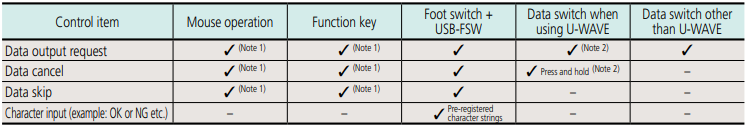
Number of connectable gages :- Note 3: The actual number can be less depending on the system configuration.
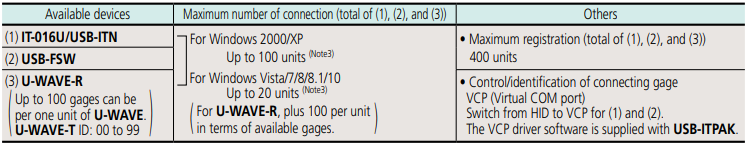
Data loading time :- when using USB-ITN, 0.2s to 0.3s per gage unit U-WAVE event drive mode: 0.5s data refresh interval
Timer input function :- (only in simultaneous measurement) Input interval (time): 0.1s (Note 4) to 24 hours at maximum (Note 4: If a shorter time is set, a priority is given to the longer time compared with the actual communication time.)
Measurement date/time display function :- (available in sequential and simultaneous measurements) The display format is subject to the setting of the Excel sheet.
Order No
Model No. USB-ITPAK V2.1
Order No. 06AFM386
Upgrade pricing from V1.0 is not available. Please purchase V2.0.
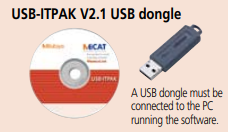
Operating environment
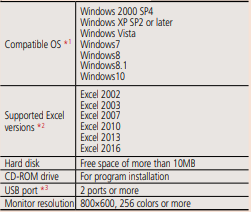
- 32-bit, 64-bit OS supported
- Operation with Excel for MAC OS is not guaranteed.
- A commercially available hub can be used. (USB certified product is recommended)
Language support
- Operation language (15 languages) :-
Japanese, English, German, French, Spanish, Italian, Czech, Swedish, Turkish, Polish, Hungarian, Russian, Korean, Chinese (traditional/simplified) - Operation manual (PDF file) Japanese, English, German
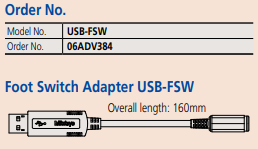
USB Foot Switch Adapter USB-FSW
This USB adapter for connecting a PC is required when using the Foot Switch (937179T) in USB-ITN. A dedicated VCP driver* for this adapter is included in USB-ITPAK.
Main specification
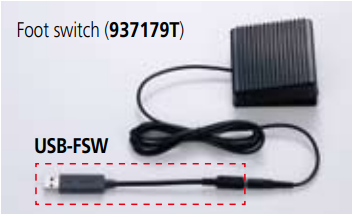 With USB-ITPAK, application of the foot switch can be set.
With USB-ITPAK, application of the foot switch can be set.- Data control: “Data request”,“Data cancel”, “Data skip”
- Character string input (e.g. GO/NG, etc.)
- USB-FSW is used for installation of the VCP driver
Measurement Data Management USB-ITPAK V2.1
USB-ITPAK V2.1 (IT-016U/USB-ITN/U-WAVE/DP-1VA LOGGER connectable)
More applications can be handled due to new features (Wireless (U-WAVE) support, Timer input, Measurement date/time display)
Example of measurement using the U-WAVE wireless communication system — data sorting of individual measurements.
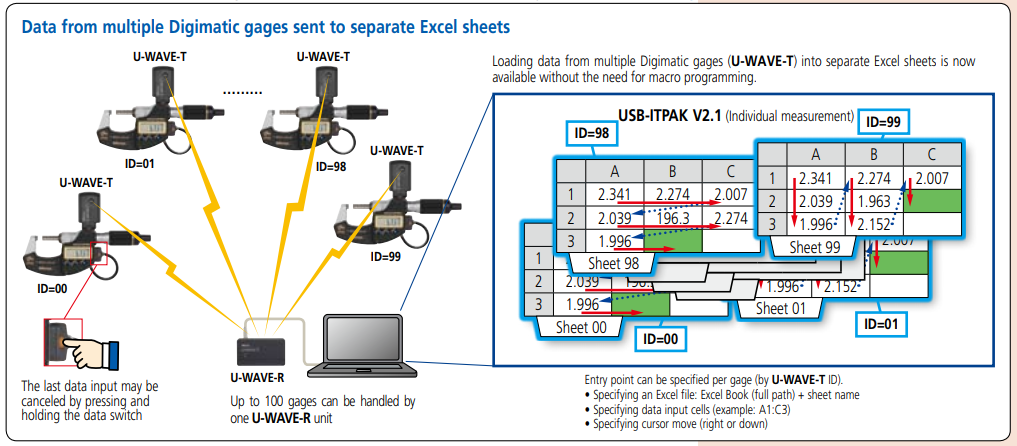
Example of measurement using the U-WAVE wireless communication system — timer input + measurement date/time display during simultaneous measurement
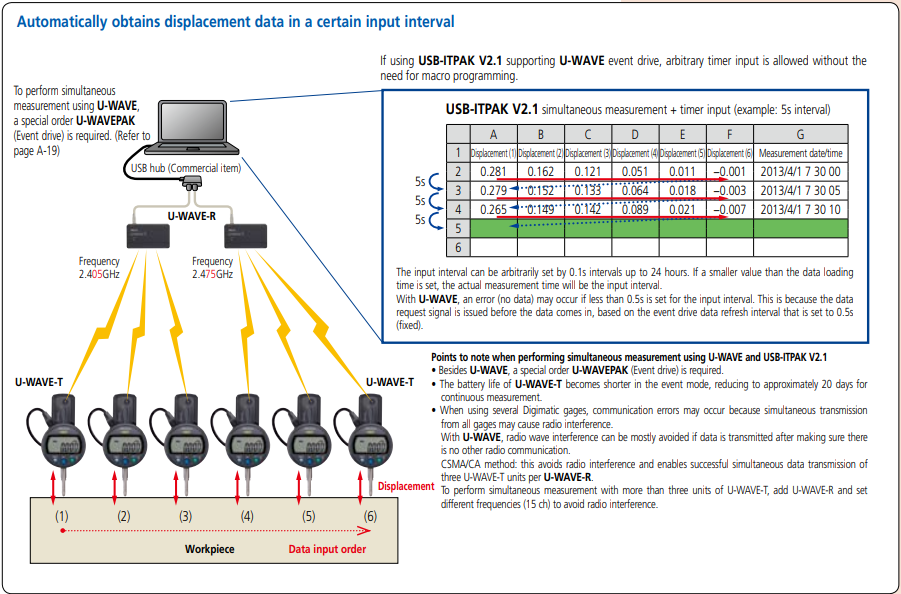
Create Microsoft Excel input procedures with USB-ITPAK V2.1 to handle data from U-WAVE or the USB Input Tool Direct
Measurement applications of USB-ITPAK V2.1